To Digitally Sign Documents With SeyID Sign, Ensure You Have The Following:
SeyID
Your SeyID must be validated to authenticate your identity securely.
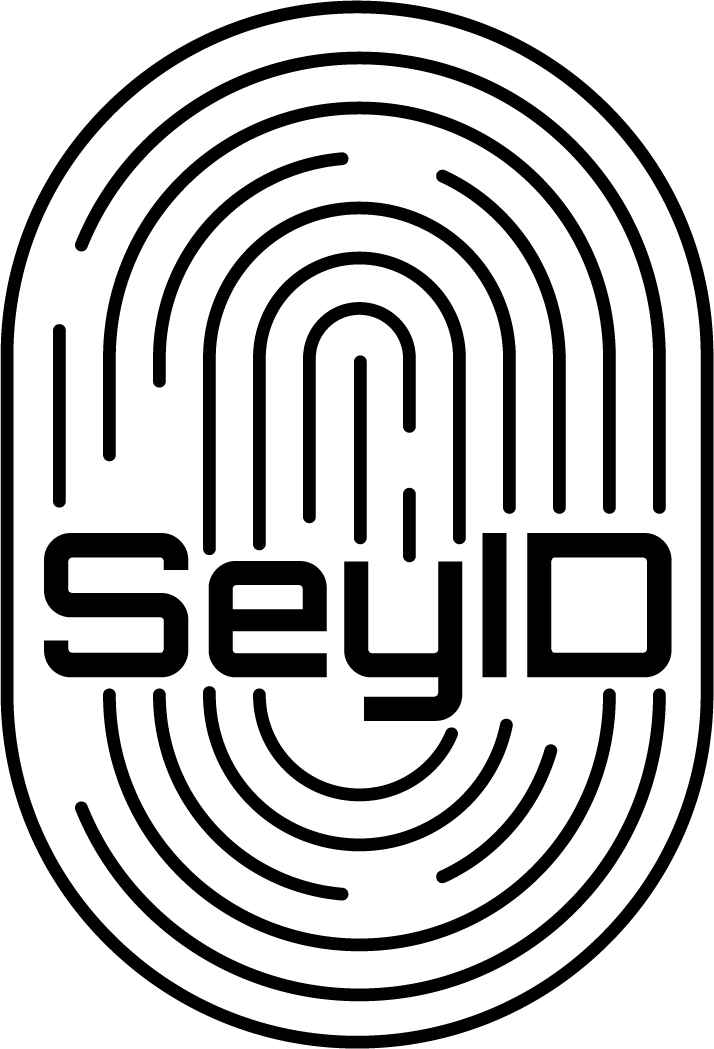
Configured Scribble Feature
Customize your signature by uploading your Scribble in the Settings section of SeyID Sign.

Registered Signatories Email Addresses
Provide the SeyID registered email addresses of the signatories for seamless document signing.

You are now set to Use SeyID Sign:
Ensuring Digital Signature Integrity
Verify the authenticity of your documents and ensure they have not been tampered with:
- View Digital Certificate Integrity: Utilize the latest Adobe version's Signature Pane to seamlessly inspect the integrity of digital certificates.
- eService Verification: Simply upload your document to our eService to verify if the document is digitally signed with a valid digital certificate.
For more information, please contact us at info@seyid.gov.sc or call us at (+248) 4286600.